New Year, New Progress Bar: Kaspers Corner
I started in September and have now finished the first semester of ten. I passed my math exam in December with an A, which I am pretty happy with considering that I had to get myself in gear after having been out of school for 13 years. Unfortunately my expectations on myself concerning the upcoming classes now exceed the Danish income tax which I have become acquainted albeit not made friends with during the active TYPO3 years. On the other hand I am getting some of it back now; thanks to the concept of free education (yes, like in free beer) and in form of the Danish State Education Grant (SU) – an amount of 670 Euro paid monthly to any Danish student [2]. A very nice amount to have, but now that I earned an A for knowing what a fraction is, I see that SU certainly does not establish a one-on-one relationship with the expenses for my rent.
Argh!#%CAD
One of the activities I have endured this fall is learning AutoCAD. This application runs only on Windows. Engineering world is Windows. Engineers love Windows. As a consequence, they all hate me – but secretly envy me for my Macbook, of course. Anyways, AutoCAD has been a rather unpleasant experience. Somehow it must have evolved in a parallel universe because they have managed to screw up every major usability convention there is. Software ranging from DTP over word processing to Powerpoint and Keynote all agree on fundamental things such as click-n-drag to move stuff, various alignment aids, holding down shift if you wish to scale proportionally or holding down something else to lock movement to vertical or horizontal directions. The whole set of basics to manage objects on a screen is… different. Almost every procedure you thought to be predictable has to be looked up: „What’s the command line shortcut for copy? cp. What’s the command for move: m… not mv!“ I guess the worst – and I maintain it is an unquestionable usability bummer – was when I had to draw some boxes to represent concrete elements; I picked my starting point – click and drag. So far so good. There are nice numbers telling me the current dimensions of the rectangle (refer to the picture). When I almost had the thing at its final dimensions I decided to type in the numbers “300” and “200” to make sure the dimensions were exact. I pressed Enter and BANG… I had a box reaching from my starting point to the absolute coordinate 300,200 – not exactly giving me a box 300 by 200 mm long, as had been unmistakenly communicated by the input interface. AutoCAD is like that most of the time.
Some AutoCAD wiz may point out that this is configurable somewhere but my problem is that I do not want to learn all the quirks of a 20 year old application. I just want it to work intuitively. “But you just have to learn it, then it’s easy.” Well, looking back I do realize that AutoCAD makes some smart moves which can really improve the workflow when you learn them. But generally it is exactly as stubbornly clinging to its own made-up conventions as … another piece of software we all know (maybe too) well.
With TYPO3 I started to develop a CMS in a world almost free of existing CMS-conventions and much of the existing GUI-conventions were not an option for a web browser back then. Maybe the experience for a new user of TYPO3 resembles that of a user new to AutoCAD? I believe we need to support the HCI team and be open to improvements that feel intuitive to newcomers. I believe TYPO3 should work intuitively out of the box as much as possible. And I believe version 5.0 represents a fresh start that can make the code base intuitive to new developers who have not been breast fed all our self made ways to do things. Yet I also believe most of all that we must guard the core principles and features that make TYPO3 unique. When I heard the current developers discuss the strategy for both version 4 and 5, I was happy to see that they understand this and try their best to find the right balance. I urge all of you to be open to change and wholeheartedly support the developers in what they do. Do not be afraid to learn something new – I do that everyday now and it feels great!
The papyrus based CMS
As a true Mac addict I was glued to the screen with popcorn at my side during the live text-report from Macworld at macrumorslive.com a few weeks ago in January. My biggest dream was for Apple to announce a notebook which lets you write on the screen. Why? Because it is extremely impractical if not impossible to take notes at math and physics lectures with a keyboard – just think of graphs, special characters and small arrows drawn across multiple blackboards. So, what you want is to just do it all on paper. Somehow that just feels so old fashioned and even if I must admit that papernotes are probably quicker to flip through and search visually, there is just something compelling about having it on the laptop.
However, no such promise was given by Mr. Jobs, so that night I began to search on Google for what methods others might have developped in that field. Short of confirming that pen and paper are the way for maths and physics, I stumbled upon a clue to look for a digital pen! After some hours of reading and looking at options I decided to buy the Paperium Starter Kit [3]. Two days later DHL delivered a package from Austria with the pen and notebook. It turned out that the commercial software in the bundle is based on various Open Source products – something which did not surprise me since I received a personal reply from the shop owner stating „…and thanks for starting TYPO3…“ Funny – in school nobody knows about my history with TYPO3, but when I buy something in an Austrian webshop I am famous :-)
So what is this pen? Well, it is basically the input device of a paper based CMS! The pen writes with real ink on the notebook pages. The special notebook has a tiny pattern of dots printed on it which at the same time is read by a tiny camera in the pen. The camera decodes the pattern to know its XY-position on the paper. The movements with the pen are converted into vector graphics. So during a lecture I can take notes in a completely natural way without a computer. At a later stage, I can transfer the notes to my laptop with no effort. On my laptop I can tag and order pages giving me convenient and instant access to my notes. It feels very natural and smooth.
What I will do now is to test this in the upcoming classes and then tell you if it really worked as a tool for studying or if it only “worked on paper” :-) All of you students out there can then decide if it is worth it’s 200+ Euro.
That’s all for now, see you soon in the snow!

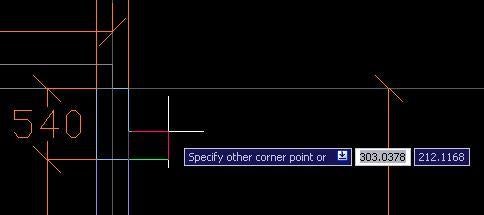
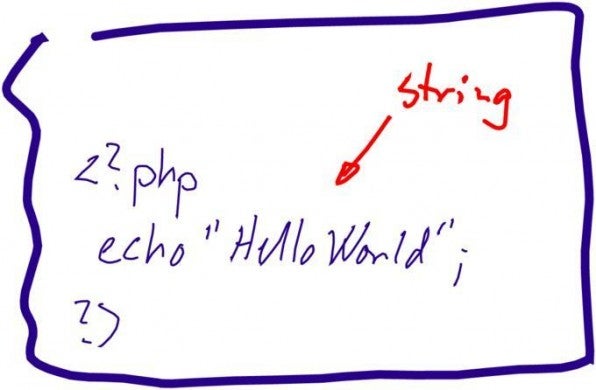


Bitte beachte unsere Community-Richtlinien
Wir freuen uns über kontroverse Diskussionen, die gerne auch mal hitzig geführt werden dürfen. Beleidigende, grob anstößige, rassistische und strafrechtlich relevante Äußerungen und Beiträge tolerieren wir nicht. Bitte achte darauf, dass du keine Texte veröffentlichst, für die du keine ausdrückliche Erlaubnis des Urhebers hast. Ebenfalls nicht erlaubt ist der Missbrauch der Webangebote unter t3n.de als Werbeplattform. Die Nennung von Produktnamen, Herstellern, Dienstleistern und Websites ist nur dann zulässig, wenn damit nicht vorrangig der Zweck der Werbung verfolgt wird. Wir behalten uns vor, Beiträge, die diese Regeln verletzen, zu löschen und Accounts zeitweilig oder auf Dauer zu sperren.
Trotz all dieser notwendigen Regeln: Diskutiere kontrovers, sage anderen deine Meinung, trage mit weiterführenden Informationen zum Wissensaustausch bei, aber bleibe dabei fair und respektiere die Meinung anderer. Wir wünschen Dir viel Spaß mit den Webangeboten von t3n und freuen uns auf spannende Beiträge.
Dein t3n-Team